12 Top Excel Tips for Data Analysts
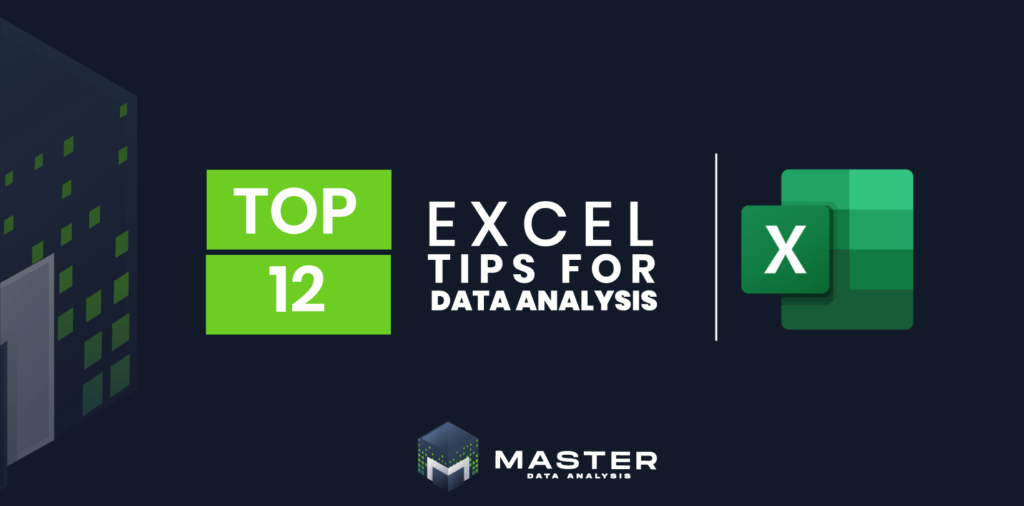
Go to Master Data Analysis Have you ever asked yourself any of these Excel questions: How do I fill empty spaces on a table with the content above? Is there a way to automatically expand the source for a dropdown list, formula or PivotTable? How can I quickly see the overall trend of a series […]
RStudio Essentials Webinar Series

Have you used RStudio? If you have, you probably know this is one of the best Integrated Development Environments for R. If you haven’t used RStudio yet, check out this video: RStudio, Inc. provides open source and licensed versions of RStudio. You can check the details here. The purpose of this post was to let […]
Change the position of tick marks in the axes of a Minitab graph
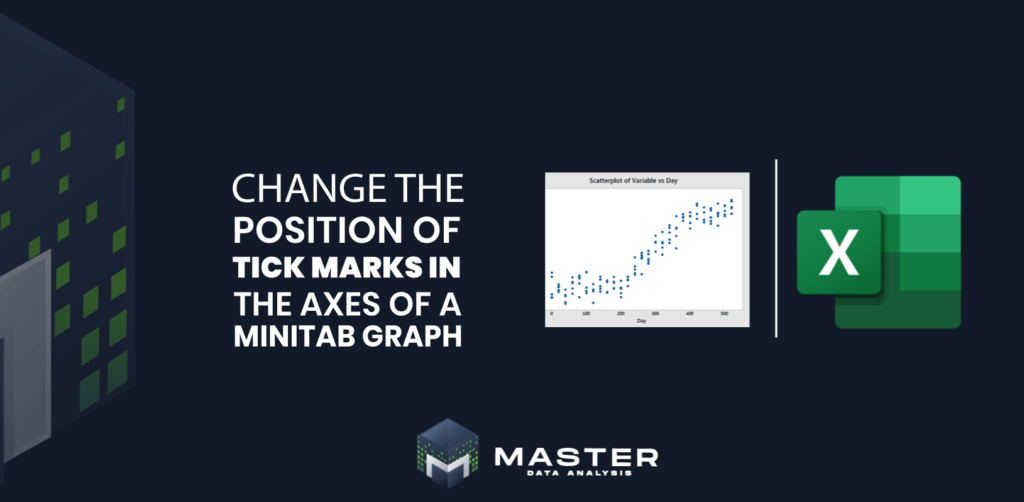
Go to Master Data Analysis When you create a graph in Minitab with a lot of data points, Minitab will do its best to locate the tick marks in the axes in a readable way. However, you might want to change the position of tick marks in the axes to better suit your analysis. For […]
10 great examples to master date functions in Excel (part 2)

Go to Master Data Analysis This is the second part of the post “10 great examples to help you master date functions in Excel”. In the first part of this post I covered how Excel handles dates and 5 applications of date functions such as: how to calculate number of working dates between two dates […]
5 Minitab graphs tricks you probably didn’t know about
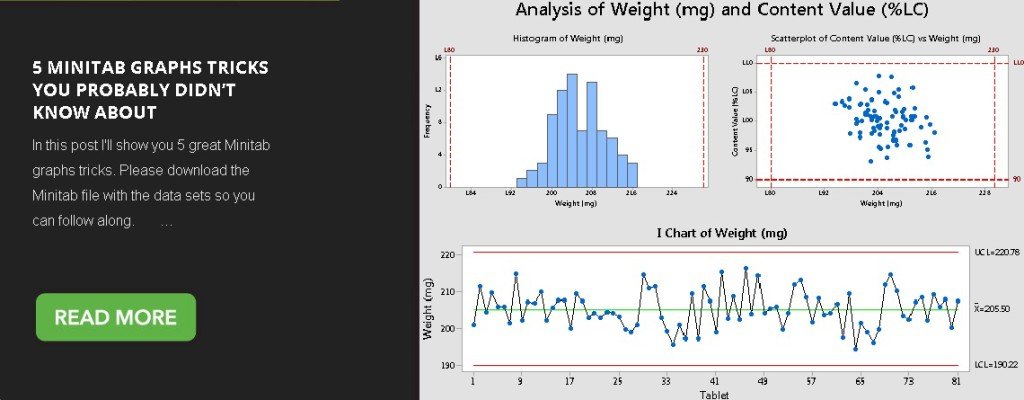
In this post I’ll show you 5 great Minitab graphs tricks. Please download the Minitab file with the data sets so you can follow along. Label specific points in graphs Don’t alternate ticks in graphs with panels Change layout of panels/graphs Include details as footnote for […]
How to work with drop down lists in MS Excel
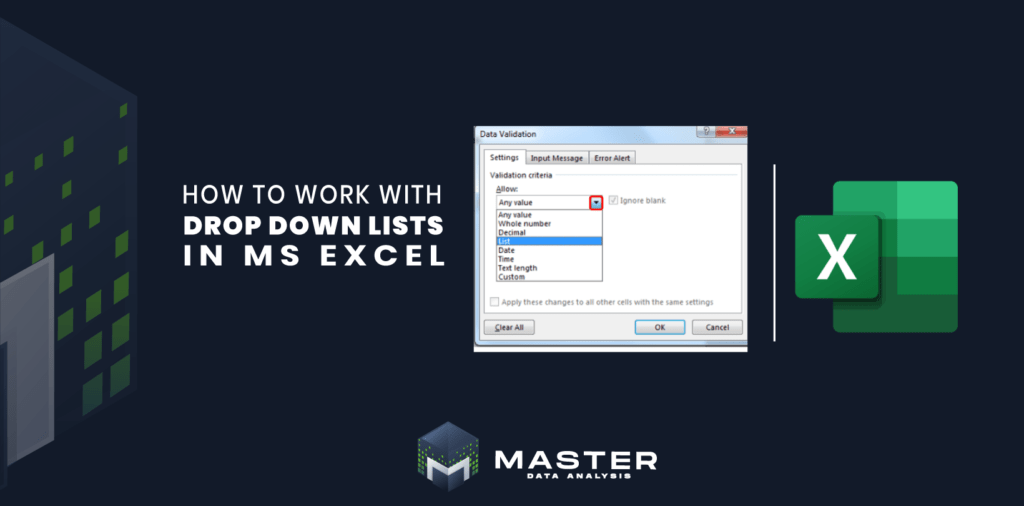
Go to Master Data Analysis Have you ever wanted to create a drop down list in Excel to avoid data entry errors or to make the data entry process easier? In this post I’ll cover a whole range of tips on how to work with drop down lists in Excel including: How to create/modify drop down […]
Working with files and folders in R
In this post I’ll cover how to work with files and folders in R. Working with the current directory Unless you specify it otherwise, all files will be read and saved into the working directory. Therefore, the first thing you need to know is how to get and setup your working directory. [code lang=”r”] #Get […]
Automatically export Minitab graphs to PowerPoint
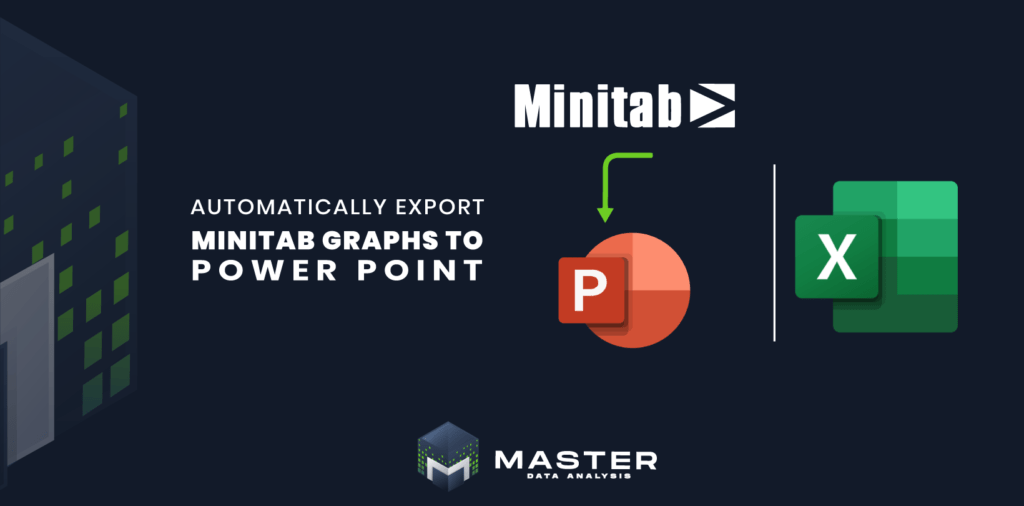
Go to Master Data Analysis What do you do up after finishing an analysis with a lot of graphs in Minitab? Paste them one by one in PowerPoint or word, right? If you’re doing this, you’re wasting your precious time, because you can export all your graphs and analysis with a single command within Minitab. […]
10 great examples to master date functions in Excel (Part 1)

Go to Master Data Analysis There are many ways of working with dates in Excel. In this first part I’ll cover 5 out of 10 great examples to help you master date functions in Excel. Before getting started we need to understand how Excel deals with dates. If you type any date in Excel, for […]