Import excel files with a dynamic starting row
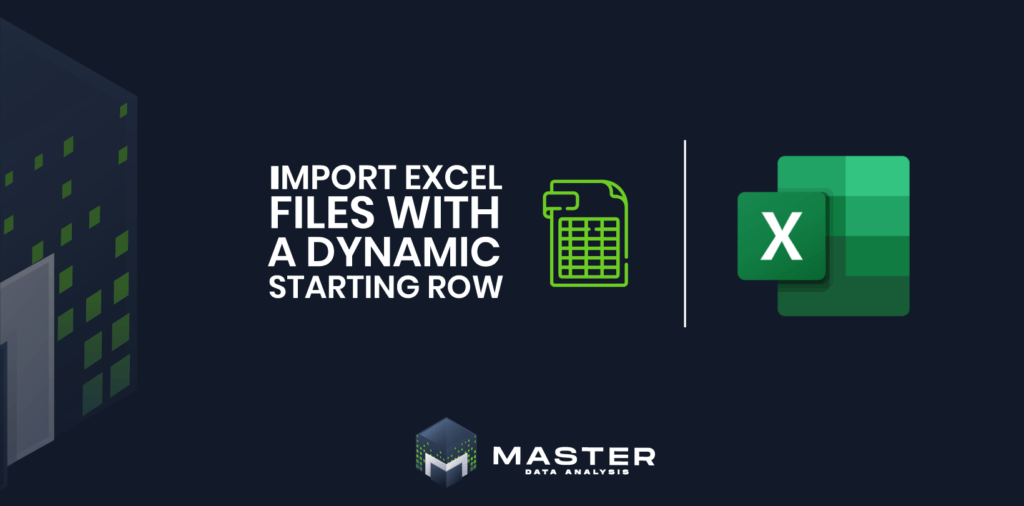
Go to Master Data Analysis This is the 4th post of a series that covers everything about importing all files in a folder into Excel using a tool called Power Query. Click here to see the series. The previous scenario covered how to import all Excel files in a folder getting the data below the 9th row. […]
Import specific cells from Excel files

Go to Master Data Analysis This is the 5th post of a series that covers everything about importing all files in a folder into Excel using a tool called Power Query. Click here to see the series. In this post, I’ll show you how to import the contents from specific cells of all files in a folder. […]
Import and clean each file from a folder
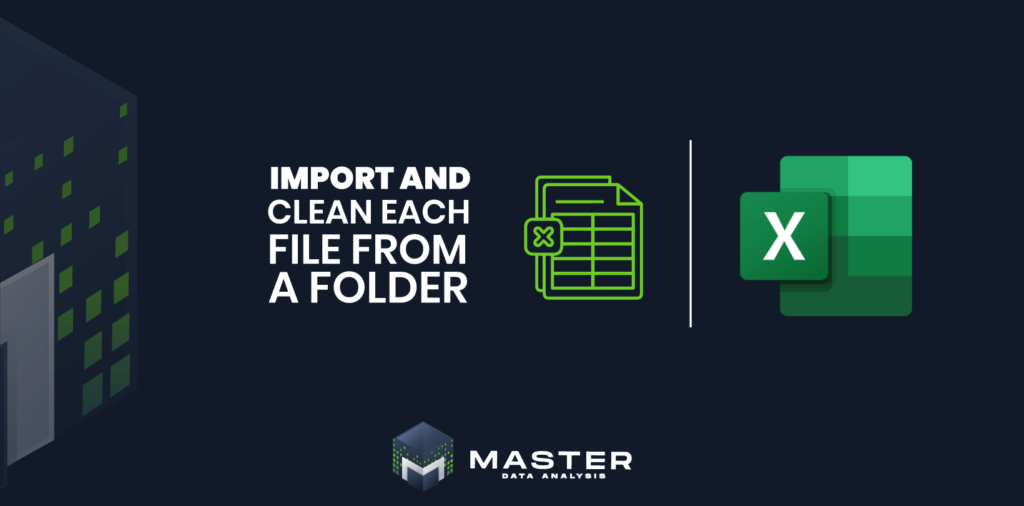
Go to Master Data Analysis This is the third post of a series that covers everything about importing all files in a folder into Excel. Click here to see the series. The previous scenario covered how to import all Excel files in a folder, however, for that example we assumed that all files had the right format […]
8 tips to master data validation in Excel

Go to Master Data Analysis One of the great features that MS Excel has is the capability to restrict (validate) the input into certain cells. The name of this feature in MS Excel is Data Validation. A few examples of this is to restrict the values of cells to be text of a certain length numbers […]
7 tips to deal with duplicates in MS Excel

Go to Master Data Analysis If you have worked with MS Excel for a while I bet you have had the need to highlight/count unique or duplicate values. In this post I’ll cover all you need to know to deal with duplicate/unique values in MS Excel. After reading this post you’ll be able to: Highlight […]
10 great examples to master date functions in Excel (Part 1)

Go to Master Data Analysis There are many ways of working with dates in Excel. In this first part I’ll cover 5 out of 10 great examples to help you master date functions in Excel. Before getting started we need to understand how Excel deals with dates. If you type any date in Excel, for […]